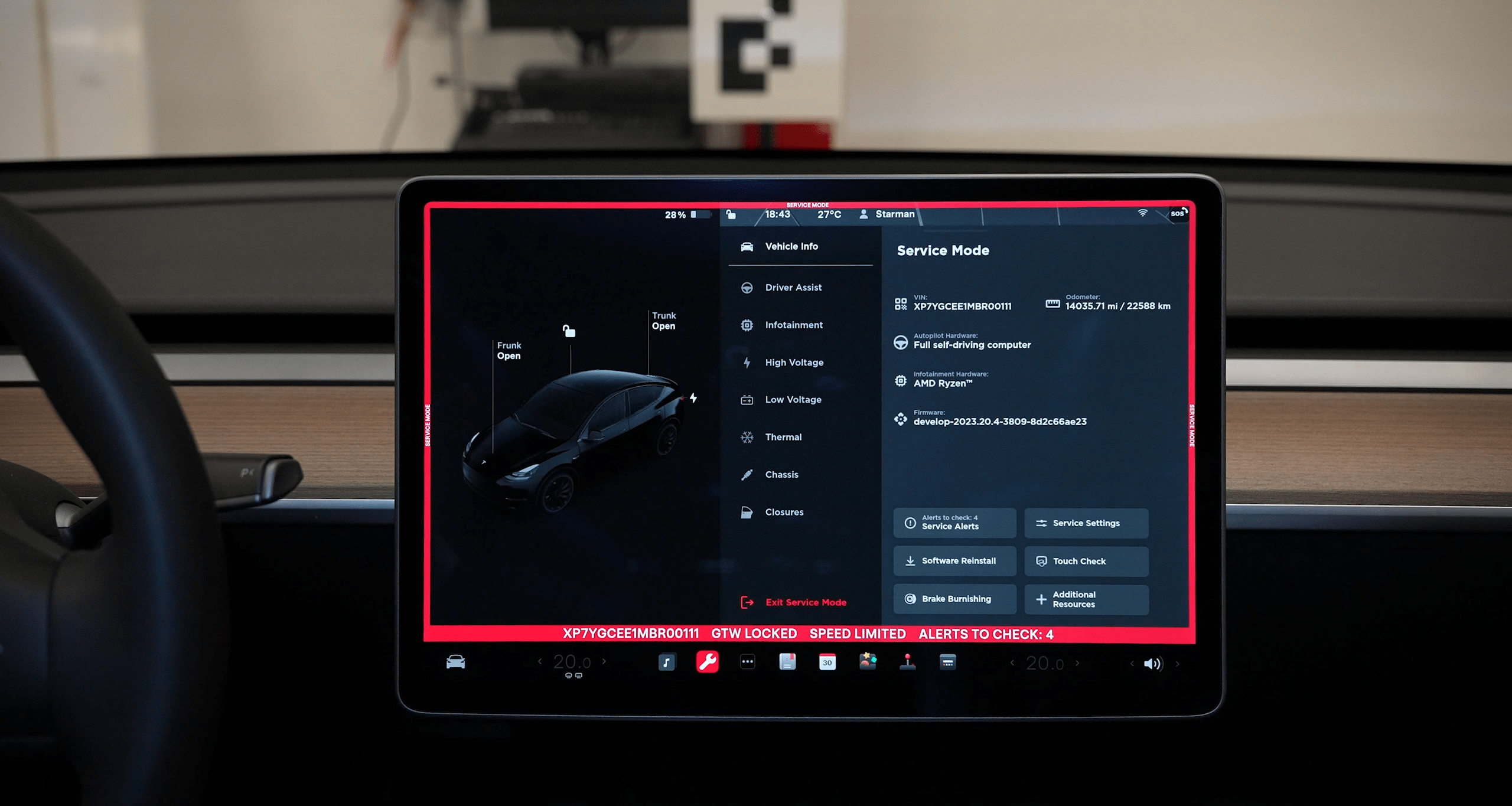This is a tutorial to help you enter Tesla’ Service Mode and diagnose your car.
Note that this is based on software version 2023.20.4 (June 2023) and that the feature set will continue to evolve with future software releases.
Step 1: Press the car icon on the bottom left corner
Step 2: Press the “Software” tab.
Step 3: Press and hold in between the model type (E.g. Model 3) and range type (E.g. Long Range) until you see a ripple.

Step 4: Type “Service” in the next screen and then press “OK”

Now you are in!!!

What are some helpful settings in Service Mode
- User-Friendly Diagnostic Mode: Create a user-friendly diagnostic mode within the vehicle’s touchscreen interface. This mode would provide access to various diagnostic tools, including window calibration, system checks, and error code readings.
- Detailed Error Code Descriptions: Include detailed descriptions for error codes to help users understand issues and potential solutions. This information could be available directly on the touchscreen or through a dedicated smartphone app.
- Update Management: Allow users to initiate, pause, or roll back software updates, especially if they encounter immediate issues with a new update. Provide a user-friendly interface for update management.
- Comprehensive User Manual: Offer a comprehensive user manual or online resources that guide DIY enthusiasts in performing minor maintenance or diagnostics safely. Include safety precautions and step-by-step instructions.
- Remote Diagnostics: Enable Tesla owners to request remote diagnostic checks from Tesla service centers, providing feedback on window calibration, system health, and potential issues with the 12V battery. This can be useful for proactive maintenance.
- Service Mode Passcode: Implement a secure passcode system for accessing advanced diagnostic features to prevent unauthorized use that could potentially harm the vehicle.
- In-Car Tutorials: Offer in-car tutorials for common troubleshooting tasks, guiding owners through the process step by step.
- Community Support: Facilitate a platform where Tesla owners can share experiences, tips, and solutions for common issues, creating a supportive community of DIY enthusiasts.